Thursday, 20 June 2019
Wednesday, 19 June 2019

KTU NOTIFICATION ON GRADE CARD CHECKING
June 19, 2019
-
1 comment
NOTIFICATION
University is in the process of preparing Certificates ( Provisional, Consolidated Grade Card and Degree Certificate) of the first batch of B.Tech students and is expected to deliver immediately after announcement of S8 result of 2015 admissions. For the issual of certificates, all students who have secured enough credits up to sevnth semester (S7) are requested to verify their grade cards through their login and intimate university if any dependencies are noted against the grade card previously published. Those who have got no change in their Grade in the semester Grade card even after they passed for the revaluation/supplementary examinations are also requested to regenerate their grade card and report back to university. Any variation in their basic data in the portal should also be intimated to University. All are requested to use the following mail ID for making communication regarding this : [email protected]
B.TECH ODD SEMESTER CLASS COMMENCEMENT DATES
June 19, 2019
-
No comments
NOTIFICATION
View this post on InstagramA post shared by Ktu assist (@ktu_assist) on

NAD ID CREATION FOR FINAL YEAR STUDENTS | READ INSTRUCTION
June 19, 2019
-
No comments
NAD ID CREATION FOR UG FINAL YEAR STUDENTS
APJ Abdul Kalam Technological University is now part of "National Academic Depository"(NAD) by govt of India which enables to issue a digital secure certificate to all its students. In order to start using the same, you are requested to register on NAD, so that you can use your digital certificates. Students need to register on NAD and generate their unique NAD id and inform colleges. Please do the NAD ID creation with AADHAR or without AADHAR option on or before 06/07/2019. Please do not create any NAD ID after 06/07/2019 . University will provide another date for NAD ID registration and will announce the same in the website. All UG final year students are requested to create a NAD id as per the instruction attached in the pdf on or before 06/07/2019NAD ID CREATION FOR UG FINAL YEAR STUDENTS
APJ Abdul Kalam Technological University is now part of "National Academic Depository"(NAD) by govt of India which enables to issue a digital secure certificate to all its students. In order to start using the same, you are requested to register on NAD, so that you can use digital certificates. Students need to register on NAD and generate their unique NAD ID and inform same to colleges. All UG final year students are requested to create a NAD ID as per the instruction attached in the pdf.INSTRUCTION TO CREATE NAD ID
Monday, 17 June 2019

S7 SUPPLEMENTARY EXAM | EXAM POSTPONED | REGISTRATION SUSPENDED
June 17, 2019
-
No comments
Postponement of B.Tech S.7 (Suppl.) Examination scheduled on 20th of June, 2019
B.Tech S7 (S) Exam May 2019 - Supplementary regn. SYLLABUS
Registration to B.Tech S7 supplementary is temporarily suspended now. Remaining revaluation results are expected to be published by 19th June. Registration to B.Tech S7 supplementary will be resumed by 19th after publication of remaining available revaluation results. Students can pay the registration fee at College office on 19th and 20th June. College shall submit revaluation requests by 21st June.Postponement of B.Tech S.7 (Suppl.) Examinations scheduled on 14th & 18th June, 2019 - Reg
The revaluation results of B.Tech S.7, December 2018 is yet to be published and only on publishing the same, the supplementary examination registration can be opened. Hence it is notified for the information of all concerned that B.Tech S.7 (Suppl.) Examinations scheduled on 14th & 18th June, 2019 have been postponed, the revised dates being 22nd June, AN & 3rd July, AN, 2019 respectively.Tuesday, 11 June 2019

KTU S4 MA 204 Probability Distributions,Transforms and Numerical Methods
June 11, 2019
-
No comments
Download Ktu MA 204 Probability Distributions,Transforms and Numerical Methods
module wise Notes, syllabus, question papers,Textbook,Video & Audio
lectures
DOWNLOAD MA 204 Probability Distributions,Transforms and Numerical Methods SYLLABUS
DOWNLOAD MA 204 Probability Distributions,Transforms and Numerical Methods TEXTBOOK
MA 204 Probability Distributions,Transforms and Numerical Methods Question papers
WATCH MA 204 Probability Distributions,Transforms and Numerical Methods VIDEO LECTURES
LISTEN TO MA 204 Probability Distributions,Transforms and Numerical Methods AUDIO LECTURES
Upload more

B.Tech S.7 (Suppl.) Examinations scheduled on 14th & 18th June, 2019 Postponed
June 11, 2019
-
No comments
Postponement of B.Tech S.7 (Suppl.) Examinations scheduled on 14th & 18th June, 2019 - RegThe revaluation results of B.Tech S.7, December 2018 is yet to be published and only on publishing the same, the supplementary examination registration can be opened. Hence it is notified for the information of all concerned that B.Tech S.7 (Suppl.) Examinations scheduled on 14th & 18th June, 2019 have been postponed, the revised dates being 22nd June, AN & 3rd July, AN, 2019 respectively.

Install Google Pay & Get ₹101 on your account
Get extra ₹101 for each friend you refer
Get Cashback for each transaction
A simple and secure payments app
Get extra ₹101 for each friend you refer
Get Cashback for each transaction
NOTIFICATION
Monday, 10 June 2019
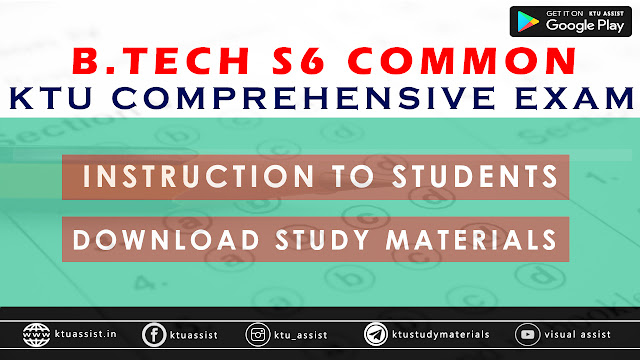
KTU COMPREHENSIVE EXAM | INSTRUCTION TO STUDENTS | DOWNLOAD STUDY MATERIALS
June 10, 2019
-
No comments
COMPREHENSIVE EXAM INSTRUCTION
B.Tech S6 COMPREHENSIVE EXAMINATION (OBJECTIVE TYPE)
Instructions to Students
- Students should enter the examination hall and be seated 15 minutes before the scheduled time of the exam. Filling up the Attendance sheet and facing page of the answer sheet, barcode fixing etc. should be completed before commencement of the exam.
- Immediately after commencement of the examination please check that the Question paper booklet supplied to you does not have any unprinted or torn or missing pages or items etc. If so, get it replaced by a complete question paper.
- 2 barcodes are to be pasted 0n the space provided in the Answer sheet.
- Use blue/black ball point pen only to darken the squares/circles.
- Do not fold or mutilate or damage or put any extraneous marking in the Answer Sheet.
- Do not write anything other than the specific items of information asked for, on the answer sheet.
- Rough worksheets/Tables/Charts will not be permitted/provided to the candidates; the rough work can be done on the question paper itself.
- Calculators or any other calculating devices not permitted.
- Do not write anything on the reverse of the answer sheet other than the total number of questions attended in numerals and words.
- Correcting fluids / erasers should not be used. Answers once marked will be final.
- Each question carries one mark. No negative marks for wrong answers.
- Total number of questions are 50 and the duration of exam is: 60 minutes.
- Each question will be followed by 4 possible answers - of which only ONE is correct. If one thinks that there is more than one correct response, then choose the best one.
- If a candidate gives more than one answer, it will be treated as a wrong answer even if one of the given answers happens to be correct.
- No candidate is permitted to leave the Exam Hall before the end of examination.
- The candidates are permitted to take Question booklet issued to them after conclusion of the examination.
CONTROLLER OF EXAMINATIONS
DOWNLOAD COMPREHENSIVE STUDY MATERIALS
COMPUTER SCIECE AND ENGINEERING
MECHANICAL ENGINEERING
NB: OTHER BRANCH MATERIALS WILL BE UPDATED SOON
DOWNLOAD SYLLABUS & LIST OF COURSE FOR ALL BRANCH
CIRCULAR ON COMPREHENSIVE EXAM
Friday, 7 June 2019

S2 SUPPLIMENTARY (2019) REGISTRATION STARTED
June 07, 2019
-
No comments
NEW NOTIFICATION(11/6/2019}
Its observed that certain students couldn't register for supplementary examinations of 1st and 2nd semester courses till now.Those who couldn't register for supplementary exams shall approach College office and pay the required fee.
College can do registration for students. Registration will be opened in College logins upto 13th June, Thursday, 12 noon.
It should be noted that supplementary registration to common courses of odd (S1) and even (S2) semesters (such as PH100, CY100, BE110 etc.) should be registered under B.Tech S2 (R,S) Exam May 2019 - irrespective of which semester the student had undergone the regular course.
Registration to S1 specific courses (such as MA101 - Calculus, BE103 - Introduction to Sustainable engineering etc.) will be opened later.
It is hereby informed that supplementary registration to B.Tech S2 (R,S) Exam May 2019 is open now. Students can register through their login from 07.06.2019, Friday to 09.06.2019, Sunday. Colleges can submit the request and make fee payment on or before 11.06.2019, Tuesday.
Supplementary registration to common courses of odd (S1) and even (S2) semesters (such as PH100, CY100, BE110 etc.) should be registered under this exam: B.Tech S2 (R,S) Exam May 2019 - irrespective of which semester the student had undergone the regular course
STEPS TO REGISTER
1.Login to your ktu login profile
Ktulogin.ktuassist.in
2.Select exam
3.Select year 2018-19 & Supplimentary
4.Select view /register exam courses
5.Select Register
6.Tick mark to the subjects
7.click save
Subscribe to:
Posts (Atom)

QUICK FIND
- -CSE-TEXTBOOK
- 2019
- 2019-CE
- 2019-CSE
- 2019-NOTES
- 2019-S3-NOTES
- 2019-S3-SYLLABUS
- 2019-S4
- 2019-S4-SYLLABUS
- 2019-SOLVED-QUETIONS
- 2019-SYLLABUS
- 3RD-YEAR
- ACADEMIC
- Activty Points
- AEI
- ANNOUNCEMENTS
- ANSWERKEY
- AUDIO-NOTES
- CAT
- CE
- CE-NOTES
- CE-SOLVED
- CE-VIDEOS
- CIRCULAR
- CIVIL-NOTES
- COMMON
- COMPREHENSIVE
- CS-LAB
- CSE
- CSE-NOTES
- CSE-SHORT_NOTES
- CSE-SOLVED
- CSE-TP-SOLVED
- CSE-VIDEOS
- EC
- ECE
- ECE-NOTES
- ECE-SOLVED
- EE-SOLVED
- EEE
- EEE-NOTES
- EXAM
- EXAMS
- FIRSTYEAR
- FIRSTYEAR-2019
- FIRSTYEAR-NOTES-2019
- GATE
- GATE2020
- GLOBAL ELECTIVE
- INFO
- IT
- JOBS
- KEAM
- KNOWLEDGE
- KTU 2019
- KTU NEWS
- KTU NOTES
- KTU RULES
- KTU-2019
- KTU-tuition
- KTUNEWS
- LAB
- ME
- ME-NOTES
- ME-SOLVED
- ME-TEXTBOOK
- ME-VIDEOS
- NEWS
- NOTES
- NOTES-2019
- notification
- NOTIFICATIONS
- OUTOFSYLLABUS
- PLACEMENTS
- Programming
- PSC
- QUESTION PAPERS
- RESULTS
- REVALUATION
- S
- S1
- S1-S2 NOTES
- S1-S2 TB
- S1-S2-QP
- S1-S2-QP-SOLVED
- S2
- S3
- S3 MATHS
- S3-2019
- S3-CIVIL
- S3-CIVIL-QP
- S3-CSE
- S3-CSE-QP
- S3-EC-QP
- S3-ECE
- S3-EEE
- S3-EEE-QP
- S3-ME-NOTES
- S3-ME-QP
- S3-NOTES
- S3-NOTES-2019
- S3-QP
- S3-SOLVED-QP
- S3-TEXTBOOKS
- S4
- S4-CE
- S4-CSE
- S4-CSE-NOTES
- S4-ECE
- S4-EEE
- S4-ME
- S4-NOTES
- S4-QP
- S4-QUESTION PAPERS
- S4-SOLVED QP
- S4-TEXTBOOKS
- S5
- S5-CE
- S5-CSE
- S5-CSE-NOTES
- S5-CSE-QP
- S5-ECE
- S5-EEE
- S5-ME
- S5-NOTES
- S5-QUESTION-PAPERS
- S5-SOLVED-QP
- S6
- S6-CE
- S6-CE-NOTES
- S6-CSE
- S6-CSE-NOTES
- S6-ECE
- S6-EEE
- S6-ME
- S6-ME-NOTES
- S6-NOTES
- S6-SOLVED-QP
- S7
- S7-CE
- S7-CSE
- S7-CSE-NOTES
- S7-ECE
- S7-EEE
- S7-ME
- S7-NOTES
- S7-SOLVED
- S8
- S8-AEI
- S8-CE
- S8-CSE
- S8-CSE-NOTES
- S8-ECE
- S8-EEE
- S8-ME
- S8-NOTES
- S8-QP
- SCHOLARSHIP'S
- SECONDYEAR
- Service
- SHORT-NOTE
- SOFTWARES
- SOLVED-QP
- Sponsored
- SYLLABUS
- Tech
- TEXT BOOKS
- TIME-TABLE
- TIMETABLE
- TIPS
- TP SOLVED
- TUTORIALS
- VIDEO LECTURES

trouble downloading ?
Get Materials at your whatsapp
Get all updates on instagram
Get instant ktu notification
Discuss your ktu related issues
.png)







