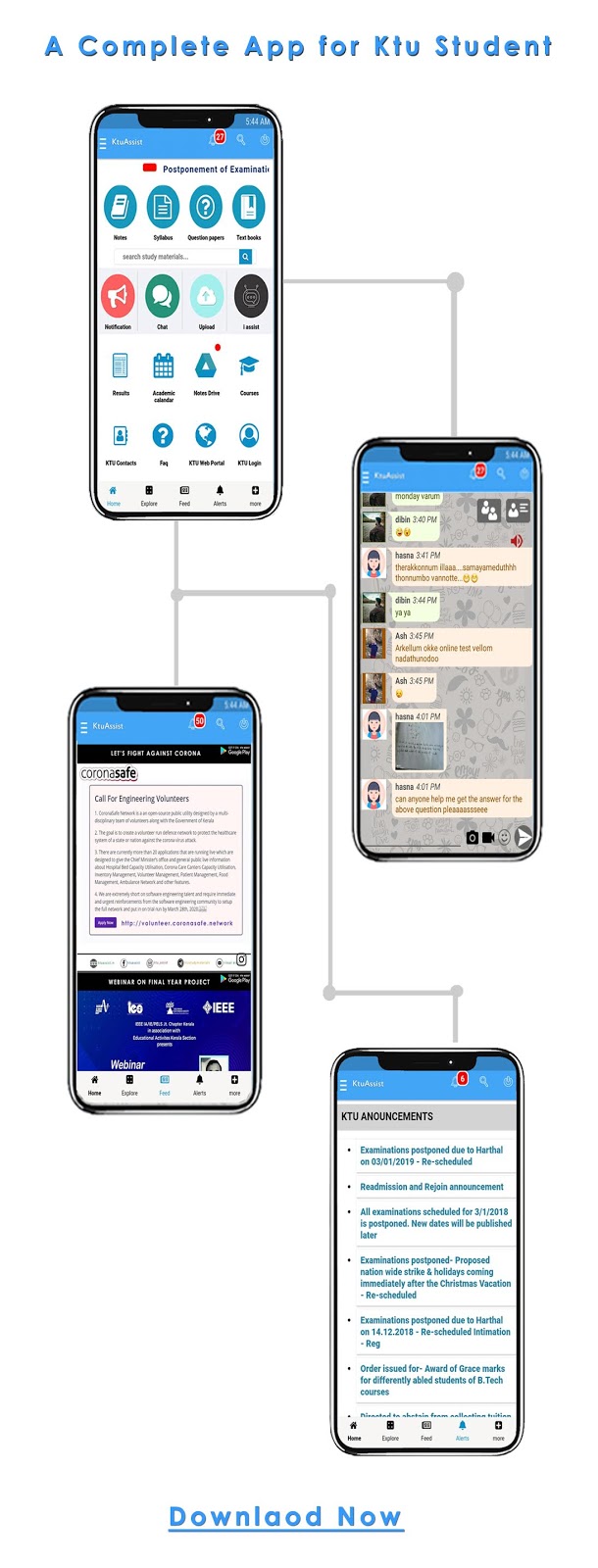Friday, 31 July 2020
Monday, 27 July 2020
How To Choose a Good Laptop | Top things to consider before buying a laptop
Performance
- Processor
- RAM
- Storage Type
- GRAPHICS
Processor
Generations of Processors
RAM
The amount of RAM decides on how smooth and lag-free an experience you get on your laptop. The higher the amount of RAM the better it is. However, here’s an indication of what you can expect from laptops with varied RAM configurationsThese days, you’ll probably
want to think about 8GB as a minimum. If you’re a power-user, 16GB is the way
to go. Meanwhile, gamers should look at dialing things upwards all the way to
32GB if they want the best experience.
More RAM allows for more applications
to be run at the same time, and for more data to be quickly accessible by the
system at any one time, which comes in handy for tasks such as editing photos
or video content.
GRAPHICS
Choosing ideal Graphics Card
| Usage | Required Graphics |
|---|---|
| Everyday use: browsing the web and multimedia | Integrated graphics |
| Gaming and image editing | Dedicated 1 GB |
| Advanced gaming experience or video editing | Dedicated 2 GB |
| Professional gaming, animation, 3D rendering | Dedicated 2GB and above |
Choosing ideal Graphics Card
| Gaming Laptop Type | Graphics Processor | Performance |
|---|---|---|
| High end gaming laptops | Nvidia GeForce GTX 1060, 1070, 1080 | Smooth 60FPS gaming at high and ultra settings on latest games |
| Premium gaming laptops | Nvidia GeForce GTX 1050, 1050 TI | Fluid 30FPS gaming at high settings on latest games |
| Entry level gaming laptop | Nvidia GeForce MX150, 940M & AMD Radeon R7 M44 GeForce 960M 950M | 30 FPS gaming at medium and ow settings |
Storage
Hard drives used to be all the rage, but these days they’ve mostly out of favour, especially for thin and light laptops. This is because they can be slow, somewhat bulky, and produce noticeable heat and noise.
A solid state drive (SSD), on the other hand, offers a lot more speed than a hard drive, runs silently, and can be installed in a form factor that doesn’t add too much to the weight and bulk of a laptop. As a result of these clear benefits, most OEMs have embraced SSD storage as the standard for laptops.
Storage types
- HDD-Hard Disc Drive
- SSD-Solid State Drive

HDD VS SSD
| HDD | SSD |
|---|---|
| Stores data on magnetic discsStores data on memory chips | Stores data on memory chips |
| Available in higher capacityComparatively available in lower capacitiesModerate in data transferFaster in terms of data tranfer | Comparatively available in lower capacitiesModerate in data transferFaster in terms of data tranfer |
| Moderate in data transferFaster in terms of data tranfer | Faster in terms of data tranfer |
| More power consumption | Less power consumptionCheaper when it comes to per GB costExpensive on per GB cost. |
| Cheaper when it comes to per GB costExpensive on per GB cost. | Expensive on per GB cost. |
Display
When it comes to laptop displays, the display size and resolution are the key factors that one needs to consider.
Resolution
Higher resolution will make text and images more sharper and plesent to the eye.| HD | Full HD | 4K |
|---|---|---|
| Offers 1280 x 720 pixels | Offers 1920 x 1080 pixels | Offers 3840 x 2160 pixels |
| Found in entry-level laptops | Found in premium and gaming laptops | Found in high-end laptops |
| Good for basic tasks | Good for entertainment and productivity apps | Consider it if you watch a lot of 4K content |
Display
| 13.3 INC | 14 INC | 15.6 INC |
|---|---|---|
| If you plan to travel frequently | Perfect balance between screen size and portability | Entertainment-oriented Laptop |
| When looking for a lightweight laptop | Mixed usage of office applications as well as entertainment | Portability is not too important for you |
| Primarily use the laptop for office applications | Optimal performance and storage space | More USB ports and an optical drive |
Operating System
An operating system manages the hardware and software resources of a computer, while also providing common services that are essential to all software on the system.
Mac OS
- Great user interface
- Applications run without lag
- UNIX-based code makes the OS more secure
- Apps are malware and virus-free as they are curated by Apple; limited choice of apps
Windows OS
- Most popular
- Compatible with most hardware and software
- Supports third-party programs
- User interface can be customized
- Easy to multitask using multiple windows
- Try apps and software before buying them
- Share data across all synced, compatible device
- Enhance, edit and organise photos
- Access systems using virtual desktop
- Features Cortana, the personal assistant with voice recognition
UBUNTU & DOS
Laptops that ship with Linux-based, open-source, operating systems or DOS operating systems are suitable for programmers and coders. Ubuntu is the most popular Linux-based operating system that has an appealing graphical user interface. Laptops that come with Ubuntu can be used for basic applications like web browsing and media consumption.
Chrome OS
- Available only on Chromebooks
- Apps can be added through the Chrome Store
- Web-based
- Mostly free applications
- Google has announced Google Play Store will be added to all Chromebooks by 2016
- Features Google’s built-in malware and virus protection
Other Features
Keyboard quality
For long typing sessions, you’ll need to get a laptop that has a comfortable keyboard. You want a keyboard that has a comfortable layout with full-sized keys and some space around the arrow keys. Make sure the keyboard is also backlit, so that you can type with an easier view on the keys in dimly lit environments.
Touch screen
Touchscreens make computer interfaces simpler. Just as you would on a smartphone, you can tap to select, hold and drag to move items, swipe to scroll and pinch to zoom.
Battery life
Manufacturer-quoted battery life is almost never indicative of what the real-world experience of using a laptop is like. There are simply too many variables that affect battery life. The operating system a laptop runs on can also play a major role in determining battery life. It’s for this reason that ultrabooks and convertibles running on Chrome OS tend to offer superior battery life than those running on Windows 10. A good practice here is to look at the rating of the battery in Watt-hours or milliamp-hours . The larger these figures are, the longer the battery can last.
Fast charging
Useful feature when you need to charge your laptop in the least amount of time.
Black-light keyboard
Makes typing easy when using the laptop in low-light environments.
Ultra slim bezel display
Provides a larger screen in a smaller form factor. It looks good as well.
USB 3.0
These days, if a laptop has less than one USB 3.0 port on it, you probably ought to look at buying another laptop. Ideally, you should look for a laptop that has at least a couple of these USB 3.0 ports. If possible, you should try and take things a step further and go for a laptop with USB 3.1 ports.
USB type-c ports
Latest connectivity makes for fast data transfers with external storage devices.
Fingerprint reader
Fingerprint-based login is useful when laptop access and security is a concern.
Infrared Camera
Windows 10 laptop users can open the computer by looking closely at the screen. You can use this feature if your laptop has an infrared camera or a RealSense 3D camera.
2 in 1 PCs
You can enjoy laptop browsing on your bed or at the table with this type of laptop. You will find detachable screen laptop or a rotate screen laptop common and available in the market.
Saturday, 25 July 2020
Top 10 Frameworks and Libraries For Mobile Application Developers 2020
1.
Flutter
This is an excellent framework for developing
cross-platform native mobile applications in 2020. Like Golang, TensorFlow, and Angular, Flutter is also from Google, which uses
Dart (another programming language from Google) and provides SDK for developing
a cross-platform native mobile application.
It’s always been challenging to release your app to different platforms
like Android, iOS, and Windows Mobile, as you need to
maintain separate codebase. Flutter solves that problem by allowing you to
create mobile apps for both iOS and Android devices using the same codebase.
Flutter has seen a lot of growth in the last 2 years, and its now the #1
framework for developing native mobile apps

2.
React Native
Apart from Flutter, if there is another framework you
can check out for developing native cross-platform mobile apps, then they React
Native. It uses React and JavaScript for producing high quality native
mobile apps.
It’s the right choice for all web developers who wants to become a mobile app
developer and already familiar with technologies like JavaScript and React. If you are one of them, then I suggest
you learn React Native in 2020.
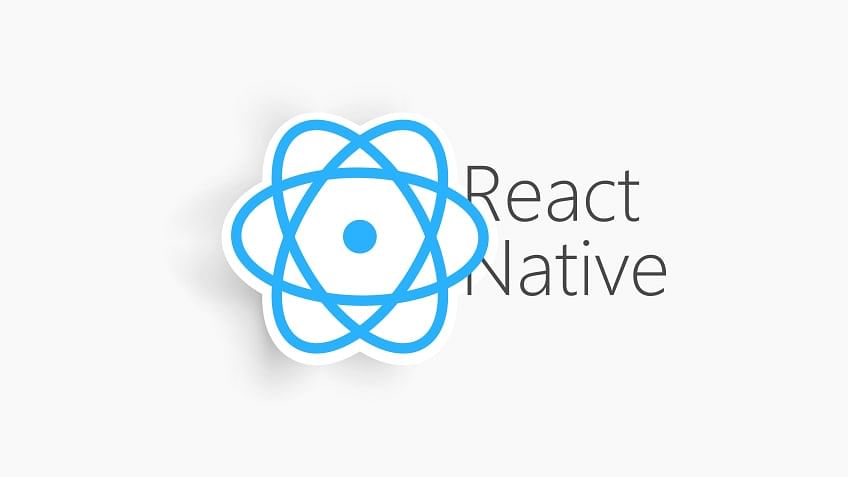
3.
Kotlin
Kotlin is a general-purpose programming language from
JetBrains, the company behind tools like IntelliJIDEA, Reshaper, and PyCharm.
If you don’t know, Kotlin is the official programming language
for developing Android applications as announced by Google a couple of years
ago.
It’s a beautiful, JVM based programming language and compatible with Java,
another popular language for developing Android applications.
If you are serious about developing mobile apps for the Android platform, the
world’s most popular mobile platform, then you should learn Kotlin.

4.
Swift 5.1
Swift is another programming language from Apple which
you can use to develop mobile applications for iOS (iPhone and iPad), macOS (MacBook Prob), watchOS (Apple
Watch), tvOS (Apple TV), and beyond. It’s a simple, elegant, and powerful
programming language, full of modern features developer loves.
Swift allows you to write safe code without compromising speed
and performance. If you are serious about developing mobile applications for
Apple products like iPhone, iPad, and MacBook Pro, then you should learn Swift
5.1 in 2020. Swift 5.1 also makes it easier to create and share a binary
framework with others.
5.
Native Script
If somehow you didn’t like React Native and Flutter and
looking for alternatives, then you can also check out Native Script.
NativeScript is a free and open-source framework to develop a mobile
application for both Apple iOS and Google’s Android platform.
It allows you to build native mobile apps in both TypeScript and JavaScript and using Angular and Vuejs. If you are a frontend
developer and already know frameworks like Angular or Vuejs, then Native Script
can be the right choice for you.
NativeScript features deep integration with both Angular and Vuejs and allows
you to write code on any language, which translates into JAvaScript like
TypeScript or CoffeeScript.

6.
Android 10
This is the latest version of the Android platform. It
was released on September 3, 2019, and unlike the previous Android version, it
doesn’t have any sweet name like KitKat, Oreo, or Lollipop.
If you are interested in the Android platform or already an Android developer,
you can learn Android 10 to learn new features like Dark Themes, Smart Reply,
Gesture navigation, 5G Networks, Enhanced location, and privacy tools, etc.
You can also optimize your apps for foldable and other large-screen devices. If
you are an Android developer or want to learn Android in 2020.

7.
iOS 13
This is the latest release of the popular iOS platform,
which powers the iPhone and iPad, two of the most powerful devices of
humankind. I just updated my iPhone on iOS 13, and I am really impressed with
sleek writing without lifting my finger.
It also comes with some exciting features developers have long been asking. For
example, with the iOS 13 SDK, your app can take advantage of Dark Mode, Sign In
with Apple, Core Data syncing with CloudKit, PencilKit, and more.

8.
Ionic
This is another framework for developing hybrid mobile
applications using JavaScript. Ionic also allows you to build cross-platform
mobile apps, which means you can create an application for any platform using
one codebase.
Ionic Framework is a free and open-source and provides a portable UI toolkit
for developing high-quality cross-platforms apps for native iOS, Android, and the web- all from the single
codebase. It also has an Ionic React that leverages React for building hybrid
mobile apps.

9.
Dart
If you want to learn Flutter, which you should, if you
are serious about building cross-platform native mobile applications, then
learning Dart could be beneficial for you because Dart is the programming
language that powers Flutter.
If you don’t know, Dart is a programming language from Google aimed at
developer productivity. Unlike Golang, another programming language from
Google, Dart is in between Java and JavaScript, and you can learn it quickly if you are
familiar with any of this language.

10.
Xamarin
If you want to build a native mobile application
with .NET and C#, then there is no better choice than
Xamarin. Xamarin is a tried and tested platform and great for C# and .NET developer who wants to get into
mobile application development.
By using Xamarin, you can build native Android, iOS, tvOS, watchOS, macOS, and
Windows apps using .NET with native API access.

That’s all about some new frameworks, libraries, programming
languages, and platforms you can learn in
2020 for Mobile application development. You don’t need to learn them all,
Choose any one of them and master in it.
Thursday, 23 July 2020
KTU S3 MATHEMATICS SYLLABUS | 2019 SCHEME
DOWNLOAD S3 MATHEMATICS SYLLABUS
KTU S3 HUMANITIES SYLLABUS | 2019 SCHEME
DOWNLOAD S3 HUMANITIES SYLLABUS
KTU S4 MATHEMATICS SYLLABUS | 2019 SCHEME
DOWNLOAD S4 MATHEMATICS SYLLABUS
KTU S4 HUMANITIES SYLLABUS | 2019 SCHEME
DOWNLOAD S4 HUMANITIES SYLLABUS
KTU S4 SAFETY AND FIRE ENGINEERING SYLLABUS | 2019 SCHEME
DOWNLOAD S4 SAFETY AND FIRE ENGINEERING SYLLABUS
KTU S4 ROBOTICS AND AUTOMATION SYLLABUS | 2019 SCHEME
DOWNLOAD S4 ROBOTICS AND AUTOMATION SYLLABUS
KTU S4 NAVAL ARCHITECTURE AND SHIPBUILDING SYLLABUS | 2019 SCHEME
DOWNLOAD S4 NAVAL ARCHITECTURE AND SHIPBUILDING SYLLABUS
KTU S4 MECHANICAL (AUTOMOBILE) ENGINEERING SYLLABUS | 2019 SCHEME
DOWNLOAD S4 MECHANICAL (AUTOMOBILE) ENGINEERING SYLLABUS
KTU S4 INSTRUMENTATION AND CONTROL ENGINEERING SYLLABUS | 2019 SCHEME
DOWNLOAD S4 INSTRUMENTATION AND CONTROL ENGINEERING SYLLABUS
KTU S4 INDUSTRIAL ENGINEERING SYLLABUS | 2019 SCHEME
DOWNLOAD S4 INDUSTRIAL ENGINEERING SYLLABUS
KTU S4 FOOD TECHNOLOGY SYLLABUS | 2019 SCHEME
DOWNLOAD S4 FOOD TECHNOLOGY SYLLABUS
KTU S4 ELECTRONICS AND BIOMEDICAL ENGINEERING SYLLABUS | 2019 SCHEME
DOWNLOAD S4 ELECTRONICS AND BIOMEDICAL ENGINEERING SYLLABUS
KTU S4 CHEMICAL ENGINEERING SYLLABUS | 2019 SCHEME
DOWNLOAD S4 CHEMICAL ENGINEERING SYLLABUS
Wednesday, 22 July 2020
KTU S4 BIOTECHNOLOGY ENGINEERING SYLLABUS | 2019 SCHEME
DOWNLOAD S4 BIOTECHNOLOGY ENGINEERING SYLLABUS
KTU S4 BIOMEDICAL ENGINEERING SYLLABUS | 2019 SCHEME
DOWNLOAD S4 BIOMEDICAL ENGINEERING SYLLABUS
KTU S4 APPLIED ELECTRONICS and INSTRUMENTATION SYLLABUS | 2019 SCHEME
DOWNLOAD S4 APPLIED ELECTRONICS and INSTRUMENTATION SYLLABUS
KTU S4 AERONAUTICAL ENGINEERING SYLLABUS | 2019 SCHEME
DOWNLOAD S4 AERONAUTICAL ENGINEERING SYLLABUS
KTU SYNDICATE MEETING DECISIONS | NO INTERMEDIATE SEMESTER EXAMS | FINAL SEMESTER EXAMS BY COLLEGES