How to Register?
- Go to KTU Student Login Portal Click Here
- Click On "Course/Semester Exam Registration"
- Then Click On "Register New Courses" button followed by "Academic Year: 2017-2018"
- Then Tick the subjects and save,after confirmation click on Submit button
Instructions
- Course registration is NOT the same as Exam Registration
- Course registration has to be done only for the courses in which you are attending the classes currently
- College will be able to submit your attendance/internals only if course registration is completed
- For S3 students, courses listed include S3 courses and any previously ineligible S1 courses
- For yearback S1 students, courses listed include previously ineligible S1 courses offered by the college
- For fresh S1 students, courses listed automatically include the S1 courses offered by the college
- Credits of courses chosen cannot exceed 28 for B.Tech and 24 for M.Tech
- Courses chosen by the student can be changed by the college




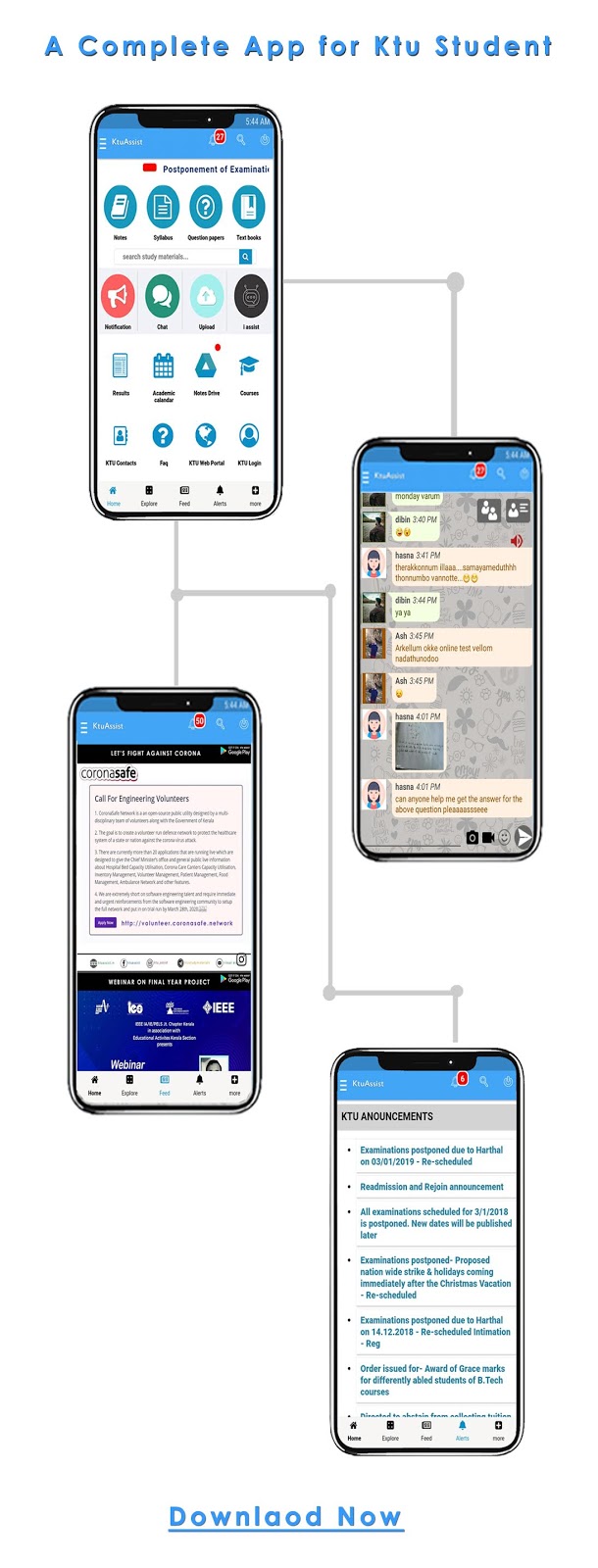

0 on: "KTU Course Registration for S1-S3-S5:Open now"